Back
TPRDSS
A tool to find matching darks for lights and to group them
by temperature, iso and exposure time in a file list for Deep Sky Stacker
Version 0.4beta
Special thanks to Michael for beta testing.
Motivation
Knock-out criterion
How the program works
Implementation notes
Contact
Installation notes
History
Download
The GUI
Legal stuff
| Motivation |
| Common practise to take dark frames is to take them at the same ambient
temperature as the light frames. This practise has one drawback: the camera sensor heats up from one exposure to the next until the temperature reaches a maximum. If you keep in mind that dark current noise increases with temperature (it almost doubles every 6�C) the first light frames of an exposure series contain less dark current noise and the last light frames contain more. The
dark frames are subject to the the same behaviour. The first frames are cooler than the
last ones: here also exists an increase of dark current noise from frame to frame. But: Because the light frames are different in deterministic noise due
to their different temperature and the master dark frame is constant in this respect, the
dark frame calibration of the light frames leaves artefacts in the results. Cooler light
frames are over-calibrated, warmer light frames are under-calibrated.
TPRDSS was inspired by the Dark Library, introduced on Cloudy Nights in this thread and by the impacts of the Dark Library illustrated on Astronomy Forum. But the Dark Library is not able to handle groups in
Deep Sky Stacker. |
| Knock-out criterion |
| If your camera does not read out the temperature and write it into the
EXIF data there is no way to use this program. Check your camera out if it supports temperature. The EXIF tag is called "Camera Temperature". Use IrfanView for example to get access to the EXIF data of your frames. |
| How the program works |
| Your dark frames TPRDSS needs to know where your dark frames reside and what EXIF data they contain. With TPRDSS you create a list of all frames that reside in a folder and all its subfolders. This list is saved in a file called "dark list" here. You may save this dark list where you want. The file extension your frame files have is entered in the preferences dialog. Whithout this extension TPRDSS won't work at all. The dark list will contain one line per frame file in the format: temperature space iso space exposure_time space absolute_path_of_frame_file LF You create this dark list only once. If you've taken new dark frames and want TPRDSS to use them too, simply generate a second dark list and add their entries manually to the initial dark list (at the top, at the bottom or in between doesn't matter). TPRDSS will use this dark list to find the matching dark frames for your light frames. With TPRDSS you may arrange your dark frame folders. This will copy your dark frame files to a new folder structure and optionally rename them there. Each folder will contain all dark frame files of a specific temperature, iso and exposure time (or exposure time range if the exposure times vary slightly and you specify a variant >0). This arrangement is optional. If you don't want to use it leave it. But keep in mind, Deep Sky Stacker will create master dark frames on a folder basis. If you don't want to arrange your dark frames, you should activate the separation of them later when generating the file list for Deep Sky Stacker (see below). If you arrange your dark frames, Deep Sky Stacker will generate a master dark frame for each folder in use and will reuse it in future sessions even if its file list contains individual dark frames and no master dark frame. Deep Sky Stacker recognises a master dark frame in a folder that contains the individual dark frames and favors it over the individual dark frames if the actual stacking method for the dark frames is the same that was used to create the master dark frame. If you have added new dark frames as described above and Deep Sky Stacker sees these new dark frames in a folder which contains a master dark frame, Deep Sky Stacker will indeed create a new master dark frame but it will not save it in this folder (at least the file date is not changed). In those cases I delete the affected master dark frames and associated Description text files before I start stacking with the newly added dark frames. Rearranging will save a lot of computation time in future stacking sessions. If you don't use the arrangement but instead the separation described below, the master dark is created prior calibration in every future stacking session. If you've taken new dark frames, you already rearranged your old ones and want TPRDSS to use the new ones too, simply generate a second dark list, but for the destination folder specify the folder previously used in rearrangement. Afterwards add the entries of this second dark list manually to the initial dark list. Your light frames of an
astronomic object The Deep Sky Stacker file list
TPRDSS will log all activities in black color and errors in red color into the "Log" panel and writes what it generates as a copy into the "Generated" panel.
Make adjustments you like and stack. |
| Implementation notes |
| ExifTool TPRDSS uses ExifTool by Phil Harvey version 8.61 to extract camera temperature, iso, exposure time and date time original from picture files. If your camera is not supported by ExifTool yet, wait for a newer version, copy its executable to the folder script of TPRDSS installation directory and call it exiftoolexe.exe. Performance |
| Contact |
| Troubles, suggestions etc: mailto:markus@laus-hiel.de
in english or german. |
| Installation notes |
| There is no installer program. Extract the downloaded tgz-file to a folder
you like. TPRDSS is written in Java. You should have a Java 6 Runtime installed in order to run TPRDSS. To run TPRDSS double click the file tprdss.cmd in the folder you extracted the tgz-file. If it doesn't work drag tprdss.cmd to your desktop and try it there. TPRDSS will create a folder called TPRDSS in your home directory. In this folder the application stores three files:
|
| History |
| 0.4beta - some files were written with UTF-8 but read with default charset. Now, all files except dss-filelist are written and read with UTF-8. 0.3beta - removed check button for disabling the Arrange darks pane in the preferences dialog that does not exists since 0.2beta anymore - code for reading out exif data when generating a dark list failed; this was due to test code which was not removed before creating the release 0.2beta - localized to German - tooltips for every text input and output field - generating dark list combined with arranging darks - validating fields before generating - recently used projects (max. 10) added to project menu - redesign of recently used files and folders - errors during generating are written in red to the log panel - more detailed error logging when exif information missing - bug fixes 0.1beta - first release |
| Download |
| 0.4beta |
|
| The GUI (right click show picture to see the picture in its original size) |
| The first time you start TPRDSS you are asked to enter the file extension of your pictures files. | 
|
||
| CR2 is the extension of the files taken with a Canon EOS 1000D for example. The extension is not case sensitive and it doesn't matter if you specify a dot or not. | 
|
||
| In the Generate light list pane you create a file - the New light list - that will contain the temperature, iso, exposure time and path of the light frames of an object you want to stack in Deep Sky Stacker. | 
|
||
| In the Generate DSS file list pane you create a file - the New DSS file list - that will contain the DSS file list plus the groups with the light frames and matching dark frames. | 
|
||
| In the Generate dark list pane
you create a file - the New dark list - similar to the Light list but from all your dark
frames. This Dark list will be used in all future projects. How to extend this dark list
with new darks taken see Your dark frames. It is recommended that you rearrange your darks into a new directory structure under the Destination folder. Specifiy an exposure time variance (10 should be enough) to ensure that slightly variing dark frames will be copied into the same folder. Your darks will be copied and not moved. File creation times will be preserved. You also may rename your dark frames if you like to. |

|
||
| The new directory structure after a rearrangement will look like the Explorer picture to the right. The directory name consists of the temperature, iso and exposure time. When renamed and used the date and time in the file names are taken from the EXIF data and not from the file date. | 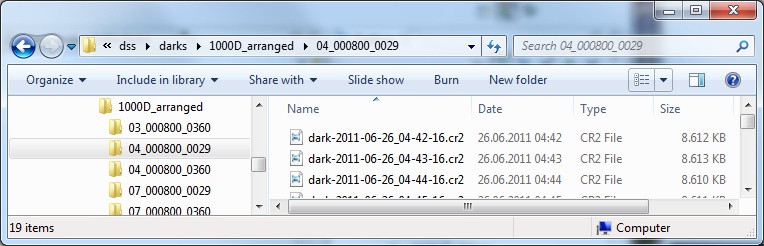
|
||
| If you have disabled the panel called "Generate dark list" in the Preferences dialog the window will look like this: | 
|
||
| Legal stuff |
| TPRDSS is free software. The author of TPRDSS and owner of this homepage is not liable for damages caused by this software. |